Remote Desktop
Creation date: 2/7/2024 1:58 PM
Updated: 2/7/2024 2:02 PM
Press Windows key and type: "Remote".

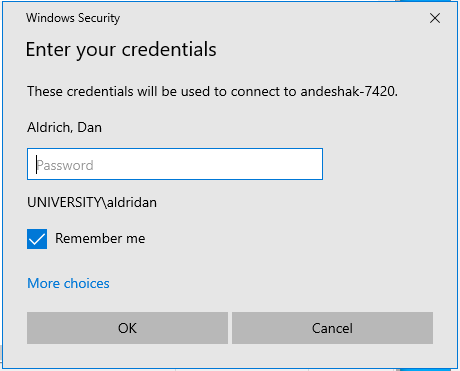
Remote Desktop Connection will appear at the top of the start menu and will be highlighted.
Press Enter to start RDP. Keep in mind that if you are off campus, VPN connection is required before you use Remote Desktop.
Enter computer name and your University username as above, and click Connect.
Enter your password and click OK.