Titanium Local Reinstall
Creation date: 1/26/2023 11:03 AM
Updated: 2/20/2023 9:46 AM
You may need to remove your locally cached titanium instance:
Navigate to the Clinicdata\Titanium folder and launch "SystemMaintenance10.exe".
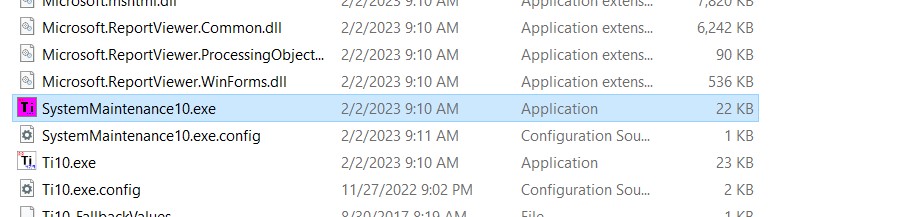
Once that launches click on the "Maintenance" tab and select "Remove locally cached copy of Titanium Schedule from your computer".
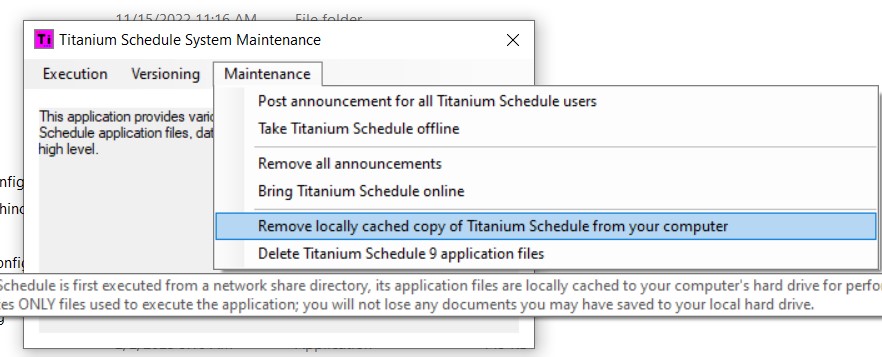
Once that process is done relaunch the titanium application and it should be working again.
Once that launches click on the "Maintenance" tab and select "Remove locally cached copy of Titanium Schedule from your computer".
Once that process is done relaunch the titanium application and it should be working again.